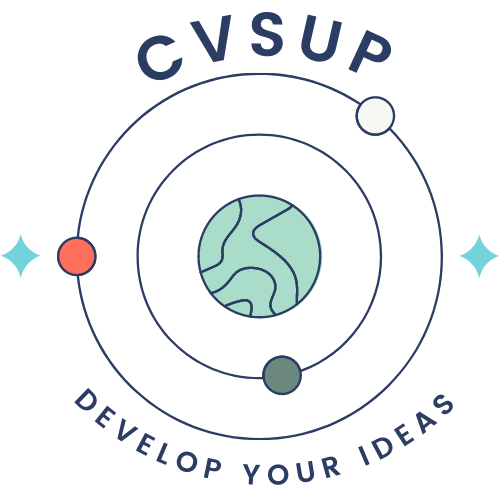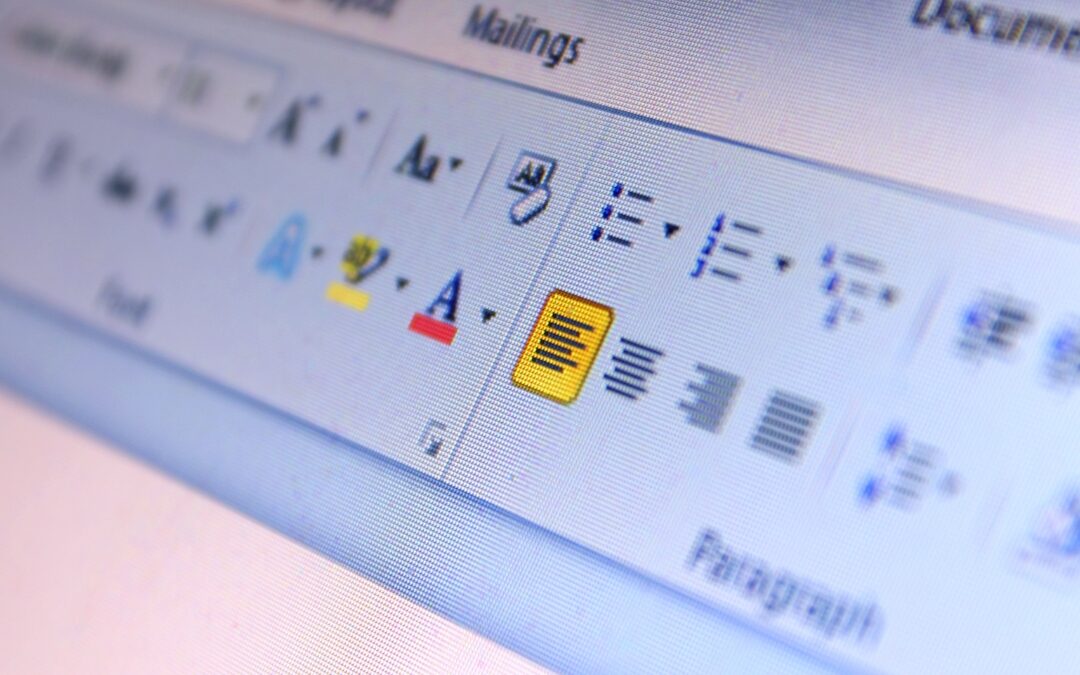Tired of paying for Microsoft Office to use Word every year? Look no further, we’ve found 5 free word processors that will make good old Word green with envy. In this article, you’ll discover alternatives with similar features to Microsoft Word, and even some additional options.
LibreOffice Writer: a Powerful, Versatile Alternative
LibreOffice is a free, open-source office suite that offers a full-featured word processor called Writer. With an interface similar to that of Microsoft Word, you won’t feel out of place and will quickly find your feet. One of the special features of LibreOffice Writer is its compatibility with the most common file formats, such as .docx, .odt and .rtf.
Collaborative Functions and Varied Exports
As well as the classic features, LibreOffice Writer also has options for working collaboratively on a document thanks to the “Track changes” function. This means you can share your work and edit it simultaneously with other people. What’s more, it lets you easily export your documents in PDF, HTML or EPUB formats, making it easier to distribute your writings.
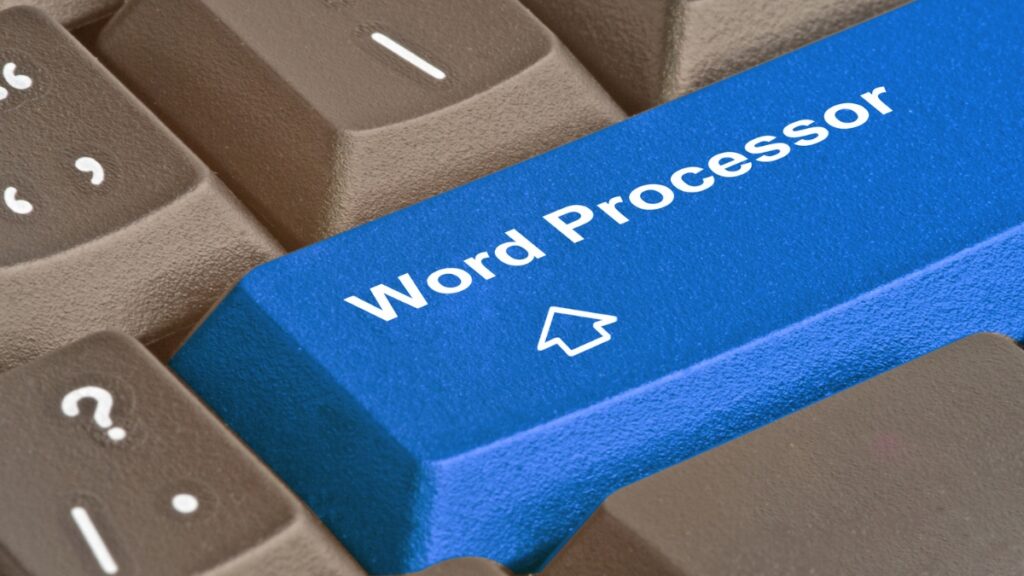
Apache OpenOffice Writer: the Heir to OpenOffice.org
Apache OpenOffice Writer is an offshoot of the famous OpenOffice.org project. This open source office suite has the merit of being simple and uncluttered. Like LibreOffice Writer, it is compatible with the most common file formats, including .docx, .odt and .rtf.
Lightweight, High-performance Software
One of the main advantages of Apache OpenOffice Writer is its lightness: it consumes very few system resources, making it possible to work on less powerful or older computers. The software also offers interesting features such as automatic table of contents creation, custom style management and integration of images in various formats.
Google Docs: a Collaborative Online Word Processor
Google Docs is an integrated solution with Google Drive that lets you create, edit and share text documents directly from your web browser. It does not need to be installed on your computer and can be used on any device connected to the Internet. One of the strengths of Google Docs is its collaborative nature, enabling you to work on a document with several people at the same time.
Advanced Features and Extensive Compatibility
Although it is online software, Google Docs offers advanced features such as searching and inserting images, creating tables and graphs, and adding comments. What’s more, it can be used offline thanks to an extension for Google Chrome. Finally, Google Docs supports .docx, .odt and .rtf formats, making it easy to share documents with other users.
Zoho Writer: a Complete Professional Tool
Zoho Writer is part of the Zoho Workplace suite, a comprehensive offering for professionals that includes applications for email, task management and project management, among others. It offers advanced features such as electronic signature, import of document templates and creation of customised toolbars.
Extensive Compatibility and a User-friendly Interface
Like the other programs mentioned above, Zoho Writer supports .docx, .odt and .rtf formats. Its interface is pleasant and well thought-out, offering an optimal user experience. It also lets you work collaboratively on a document and export it in PDF format.
AbiWord: a Minimalist, Efficient Word Processor
AbiWord is a fast, lightweight word processor, ideal for computers with limited system resources. What sets it apart is its simple, uncluttered interface, which focuses on the essential features for creating no-frills text documents.
Basic Functionality and Compatibility with Common Formats
AbiWord offers basic features such as formatting, spell checking and image integration. It is also compatible with .docx, .odt and .rtf formats, making it easy to exchange documents.
All in all, you now have 5 free alternatives to Microsoft Word, with options to suit your needs and computer equipment. Don’t hesitate to try out these programs and find out which is best suited to your day-to-day word processing needs.